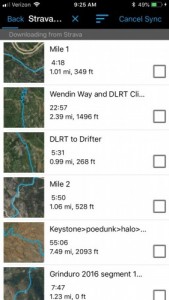Our Verdict
Compare to Similar Products
 This Product
Lezyne Mega XL GPS | |||||
|---|---|---|---|---|---|
| Awards | Best for Battery Life | Best Bang for the Buck GPS Enabled Computer | Best Basic Computer | ||
| Price | $200 List $189.00 at Amazon | $160 List $99.95 at Amazon | $60 List | $50 List $39.99 at Amazon | $28 List $26.99 at Amazon |
Overall Score  |
|||||
| Star Rating | |||||
| Bottom Line | Best in class battery life, offline maps and navigation, and great smartphone integration are just a few of the things we loved about this computer | You're trading user experience for price against unrefined performance | The ideal computer to get your basic riding data without fussing over the noise | Promising price, but disappointing due to bad app and buttons that make it a pain to use | Ultra basic cycling computer with wired sensors |
| Rating Categories | Lezyne Mega XL GPS | Bryton Rider 420 | CatEye Quick | COOSPO BC107 GPS | Cateye Velo 7 |
| Ease of Use (30%) | |||||
| Ease of Setup (20%) | |||||
| Features (20%) | |||||
| Versatility (20%) | |||||
| Water Resistance (10%) | |||||
| Specs | Lezyne Mega XL GPS | Bryton Rider 420 | CatEye Quick | COOSPO BC107 GPS | Cateye Velo 7 |
| GPS enabled | GPS, Glonass | GPS, Glonass, BDS, Galileo, QZSS | No | GPS, BEDOU | No |
| Cadence Sensor | ANT+ or Bluetooth Smart | ANT+ or Bluetooth | No | ANT+ | No |
| Heart Rate Monitor | ANT+ or Bluetooth Smart | ANT+ or Bluetooth | No | ANT+ | No |
| Power Meter | ANT+ or Bluetooth Smart | ANT+ | No | ANT+ | No |
| Smart Trainer | No, but does have "Stationary Mode" | ANT+FE-C | No | No | No |
| WiFi | No | No | No | No | No |
| Weight | 82g | 67g | 18g | 64g | 29g |
| Dimensions | 2.3" x 3.1" x 1.05" | 2" x 3.3" x 0.86" | 3.7" x 2.1" x 1.4" | 3.1" x 2.1" x 0.8" | 1.5" x 2.1" x 0.75" |
| Display Size | 1.4" x 2.3" | 2.3" | 1.25" x 1.25" | 2.3" | 0.9" x 1.2" |
| Battery Type | Re-chargable lithium ion | Lithium polymer | CR2032-Sensor, CR1616-Display | Re-chargable lithium ion | CR2032 |
| Battery Life | 48 hours | Up to 35 hours (claimed) | 1+ years | 28 hours with GPS (claimed) | 1+ years |
| Touchscreen? | Yes | No | No | No | No |
| Phone App | Lezyne Ally V2 | Bryton Active App | None | CoospoRide | None |
| Accessory Interface ANT+, BTLE, BT. | Bluetooth Smart, ANT+ | Bluetooth, ANT+ | Proprietary Analog Wireless | ANT+ | Wired |
| Strava Segments | Yes | No | No | No | No |
| Text, Email, Call notifications | Yes | Yes | No | No | No |
| Navigation | Yes | Yes | No | No | No |
Our Analysis and Test Results
Lezyne has slowly but surely been growing their GPS-enabled cycling computer line as well as their market share over the past few years. The Mega XL is a newer model in their lineup that boasts the largest display and an impressive array of features. It shares a similar look and button layout to all of the other Lezyne models, including the Micro that is also in this review but with a claimed battery life of 48 hours and new features like offline maps and the ability to use it in both portrait and landscape orientations. In fact, the Mega XL has virtually all of the same features as the higher-priced competition but a price that's much easier to swallow. And did we mention its battery life is nearly 48 hours?!
Performance Comparison
Ease of Use
The Mega XL is relatively easy to use, but it loses a little ground to the competition for its less intuitive button layout and controls. The smartphone integration through the Ally V2 App does quite a bit to enhance its user-friendliness, however, and makes initial setup, programming, and syncing with fitness tracking apps a snap.
Just like the Lezyne Micro C model we tested, the Mega XL has four tactile buttons that are all multi-function and control everything on the bike computer. There are two buttons on each side of the housing and testers found them to be easier to press on this model due to its larger overall size compared to the Micro C. That said, testers found all of the Lezyne models and their multi-function button layout to be far less straightforward than the controls on the Wahoo Fitness ELEMNT Bolt, the Garmin Edge 530, or the touchscreens on the Garmin Edge 1030 and Edge 830.
One of the things that makes the buttons of the Mega XL less intuitive than other models is that they are all multi-function. The first few times we used the bike computer we found ourselves pressing the wrong button at the wrong time and generally just fumbling around with the controls. Practice helps, and like anything else, it becomes much easier over time and repeated use. When holding the unit in the portrait orientation, there are two buttons on each side of the housing. The top left button controls the power when you press and hold it, back page when in the Menu, the back button when scrolling through data pages, and the stop button.
The bottom left button controls the backlight and is the “enter” button when in the Menu pages. The buttons on the right side of the housing are used to scroll up (top) and down (bottom) when on the menu pages. The top button is also marked with the word menu which is accessed by pressing and holding it down, and it is also the forward button when scrolling through the data pages. The bottom button serves as the start button as well as the lap button. If that sounds confusing, that's because it is. Again, it takes a little practice and becomes easier with repetition. Thankfully, the menu is well laid out and easy to navigate assuming you press the right buttons.
When you press and hold the power button, the unit turns on very quickly, approximately 3 seconds. The startup page displays the time, date, GPS strength, battery life, and connected phone or sensors. Pressing the top right button scrolls you through your data pages, starting with the map and then through all of the data pages (the number and configuration of them varies based on your preferences and programming). Starting a ride is done by pressing the lower right button, also labeled lap. When you've finished a ride, you press and hold the power button, top left, where you can choose to save or discard the ride.
Smartphone integration and connectivity are one of the Mega XL's best attributes. You can basically do everything through the Lezyne Ally V2 App which is free, intuitive, and user-friendly. Data transfers quickly between the Mega XL and your smartphone for quick uploads to Strava and the GPS Root website, and it backs up and saves to the app as well. The Bluetooth connection appeared to work well, and we always received text, e-mail, and phone-call notifications when we had cell service. Data can also be transferred with the included micro-USB cord to upload to the GPS Root website and on to other fitness tracking apps. The Mega XL doesn't have WiFi connectivity which means that you're dependent on a smartphone for wireless connectivity. Models like the Garmin Edge 830 with WiFi connectivity provide more options for wireless data transfer.
The Mega XL has a rechargeable lithium-polymer battery that has an impressive claimed 48 hours of run time, by far the most of any model in this test. This is double or triple the battery life of most of the other competitors in this review. The battery is charged with the included micro-USB cable in the port under the rubber cover on the bottom of the housing. The Mega XL doesn't need to be charged as often as other models thanks to its long battery life, making it a .
Ease of Setup
Physical Attachment
Like all of the Lezyne models we've tested, the Mega XL comes with their standard Direct-X Lock mount and two sets of thick rubber bands in different sizes. This mount is incredibly simple to use and is attached to your handlebar or stem, if your stem is rounded, and can quickly and easily be removed to switch between bikes. Once the X-Lock mount is attached, simply place the unit on it while pushing down and twisting to lock it in place. The mount is solid and will hold your bike computer securely on even the roughest of gravel roads or trails.
All of the other models in this test come with a similar mount but all the Garmin units, the Edge 1030, Edge 830, Edge 520 Plus, and the Wahoo Fitness ELEMNT Bolt come with out-front mounts as well. Lezyne sells an out-front mount for their bike computers as an aftermarket purchase. During testing, we noticed that the quarter-turn mounts of the Garmin and Wahoo Fitness models were slightly easier to use than the Lezyne X-Lock which requires a bit more force to engage and disengage the device. This difference is relatively inconsequential, and you can feel confident that your Lezyne unit is securely attached.
Programming
Once again, programming the Mega XL is virtually identical to the other Lezyne models in this test. The first thing you need to do is download the Lezyne Ally V2 app to your smartphone and pair it via Bluetooth to your unit. The app is free and pairing the unit with your phone is pretty self-explanatory. You can also do all the same programming on the Lezyne GPS Root website. Now, you can simply start using the Mega XL in the factory settings to record your rides but to get the most out of your bike computer you may want to do some programming. There are quite a few things that can be programmed through the Lezyne Ally V2 app, starting with the basics like setting the date and time, turning on text, call, and e-mail notifications, entering your personal information, and enabling Strava auto sync and live segments. This is where you'll also enable Lezyne Track and add contacts, and sync with training apps like TrainingPeaks or Today's Plan. The app also allows you to configure your screen set up and orientation and control and make adjustments to the information on the various pages of the device, and it lets you create custom page layouts for up to 5 bikes. The navigation feature on the app easily allows you to create and save routes and locations and sends them to the GPS unit; this can also be done on the GPS Root website. The photos below show the pages on the app where you can program data pages for different bike profiles.
One thing that can't be programmed through the app is pairing with ANT+ and Bluetooth Smart sensors; this must be done through the unit. Most of the other programming can also be done on the unit itself, but it's far more complicated than doing it on the app. The unit has four tactile buttons, two on each side, that allow you to scroll through the myriad functions and settings and make changes. The buttons are all labeled, but they aren't incredibly intuitive to use, it takes a little practice to perfect. Initial setup and programming of the device is a good time to get a little practice because they are the same buttons that you'll be using to control it when you're eventually using it on bike rides. That said, everything can be done on the app which has proven to be the most user-friendly of all the apps we've used. It beats out the Wahoo Fitness app by a small margin and the Garmin Connect app by a landslide.
Features
In general, the Mega XL is quite similar to both the Micro C and the Super Enhanced models in terms of features. The Mega XL does have a few tricks up its sleeve, however, which set it apart from its smaller siblings. One of the best features of the Mega XL is its large and easy to read screen which measures 1.4 x 2.3 inches. In addition to the size, you can orient the screen in either portrait or landscape depending on your preferences. Testers found that they preferred the landscape, or horizontal orientation of the bike computer because it seemed less cluttered and proved to be easier to read.
Basics
GPS and Mapping
The Mega XL uses both GPS and GLONASS satellites. This helps to ensure accuracy and is similar to most of the other GPS enabled devices in this test in that regard. The unit boots up in just a few seconds and never seems to lag in acquiring a GPS signal the way that some other models seem to do. During testing, we never dropped the GPS signal, and our data seemed to be on par with the other models while testing side by side.
Unlike the other Lezyne models in this review the Micro C and the Super, the Mega XL does come with preloaded maps. It displays a map when you are paired with your smartphone through the App, and it will provide turn by turn directions as long as you stay within cell range. Additionally, you can download maps through the Ally V2 App or the GPS Root website to the unit that can be usedIt's easy to create and save routes on either the App or the GPS Root website, and you can also import .gpx and .tcx files. The navigation page on the app allows you pick a destination and it will give you route options to get there. During testing, we found that the routes it chooses aren't always the best, so it's worth double-checking them.
Smartphone Integration, Live Track, and Strava Segments
Thanks to Lezyne's Ally V2 App, the Mega XL is impressively well-integrated for use with smartphones. This includes the navigation features mentioned above but also includes useful features like text, e-mail, and call notifications. This is something that virtually all of the GPS enabled models in this test can do when paired via Bluetooth with your smartphone, and you can turn notifications on or off through the App. You can also sync your ride data to the Ally V2 App where can choose to auto-sync to upload rides to share on Strava, Twitter, Facebook, e-mail, etc.
The Mega XL also has a live tracking feature that they call Lezyne Track. You can enable this through the app where you can manually add contact's e-mail addresses or select from the contacts on your phone. When Lezyne Track is enabled, it sends an e-mail to your contact list so they can follow your ride in real-time. This is a great feature, something the Mega XL shares with both the Micro C. All of the Lezyne models lose a little ground here to competitors like the Garmin Edge models which have even more advanced features like Group Track, rider-to-rider messaging, and incident detection.
ANT+ and Bluetooth Smart
The Mega XL is compatible with both ANT+ and Bluetooth sensors and can be used with both simultaneously. Sensors are paired through the device itself by scrolling down to the Sensors page on the main menu. Once you enable each sensor type, it will scan for sensors in range so you can pair with them.
Once you've paired with a sensor one time, it will automatically pair with it again until you un-pair it. In addition to pairing with your heart rate, cadence, and power sensors, the Mega XL can also pair with compatible electronic drivetrains. When sensors are connected, an icon is displayed to represent each one, and their battery information is displayed on the main page while their data is collected and displayed on the customizable data pages. There are also customizable heart rate and power zones on the App under the General Setup page for cyclists doing zone training.
Versatility
Versatility is one of the Mega XL's strong suits; this is a great option for training, racing, or casual use with long battery life and good navigation features, including offline maps. No matter what type of cycling you're doing, from structured workouts with all the sensors to overnight bike packing missions, the Mega XL is up to the task. It is highly customizable, and it gives you the ability to create separate profiles for up to 5 bikes making switching between bikes and riding disciplines quick and easy. It also works with FE-C trainers for indoor cycling. In addition to its usefulness for cycling, it can also easily be put in your pocket or your pack to track and navigate on walks, runs, and hikes.
Water Resistance
Lezyne refers to the Mega XL as extremely weather-resistant and it carries the IPX7 rating. We found the Mega XL to be weather resistant enough for the harshest of wet weather and even our water submersion test. The unit is well made and sealed all the way around except for the charging port that is closed with a robust rubber cover. This rubber cover creates a good seal when closed properly, so there is no weather condition that the Mega XL can't handle. You can even rest assured that it's prepared for an accidental submersion should you happen to go OTB while riding through a creek.
Value
With its reasonable retail price, we feel the Mega XL is a great value. It is 1/3 of the price of our most expensive competitor, yet it has almost all of the features of models that cost 2-3 times more. Sure, it lacks a little of the color display and touchscreen bling of the higher-priced competition, but it makes up for that with excellent smartphone integration, great connectivity, a large display, long battery life, and reasonable price.
Conclusion
The Mega XL is a quality fully featured cycling computer offered at a reasonable price. It may not be as sleek looking or fancy as some of the competition, but there's little this powerful unit can't do and we think that it will satisfy the needs of the vast majority of riders. It has great smartphone integration through the Ally V2 App, excellent connectivity, and features to please the full range of cyclists from data-hungry roadies to navigation-hungry bike tourers. Add to that best-in-class battery life, offline maps, and easy route creation, and it's hard not to love the Mega XL, especially for the price.
Other Versions and Accessories
Lezyne makes a full line of GPS bike computers and accessories for cycling. Accessories include the Heart Rate Flow Sensor, the 2-1 Cadence Speed Flow Sensor, and a few different mounting options. They make a variety of GPS enabled cycling computers and bundled packages. In addition to the black color we tested, the Mega XL GPS is offered in several limited edition colors including yellow, pink, red, white, and green.
The Mega XL is offered in several kit bundles where you get the GPS unit and accessories like sensors and different mount options.