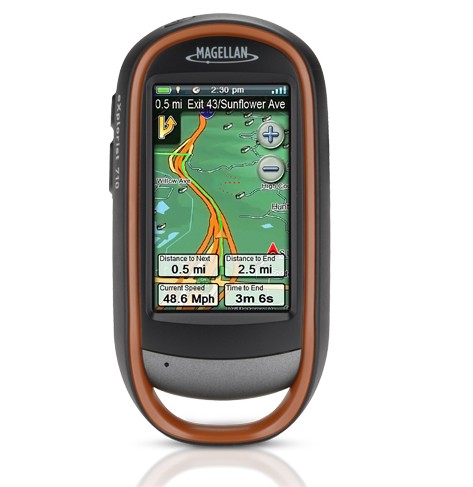Magellan eXplorist 710 Review
Our Verdict
Our Analysis and Test Results
Likes
The eXplorist 710 is Magellan's top-of-the-line handheld GPS. The 710 is large and in charge, and is designed to be an all-purpose unit for hiking, biking, and moving at faster speeds on an ATV or in a car.
The 710 boasts all the features one would expect in a top-of-the-line unit: it has an electronic compass, barometric altimeter, 3.2 MP camera, and several additional features such as a pre-installed 24k U.S. topo (which is better than Garmin's pre-installed 100k topo), video capabilites, a built-in speaker, and the largest and highest resolution display of any unit tested here.
The best part of the eXplorist 710 is the two customizable hard buttons on the left side of the unit. Under the default configuration these buttons mark a waypoint (top button) and take a photo (bottom button). This feature provides you with quick access to your most-used functions, something no Garmin touchscreen unit has.
Another strong point of the eXplorist 710 is its One Touch menu, which allows for quick access to commonly used functions and profiles. One Touch lies in the bottom corner of the screen and changes depending on what mode you're in, what function you're using, etc. All in all, the eXplorist 710 is a versatile tool for navigation.
Dislikes
There are several significant drawbacks to the eXplorist 710 that override its attributes. First, this is the thickest GPS we tested. In your hand the eXplorist 710 feels more like a large radio than a hiking GPS; the body is unnecessarily bulky. Also, the body's design also impacts the unit's functionality. For example, the 710's raised edges (~1/5") protect the screen but also make touching the edge and corners of the screen difficult. Our thumbs and fingers were frequently obstructed by the encroaching plastic edge. Other touchscreen GPS units we tested have edges, too (namely the Garmin Oregon 550 and Dakota 20) but theirs are shorter. Most GPS units without touchscreens don't have raised edges. Neither do the screens on most touchscreen smartphones. Furthermore, the screen is so imprecise (bigger screens aren't necessarily better for touching) that Magellan divides the keyboard between two screens so your keystrokes will be more accurate. This, of course, also forces you to page back and forth between screens, which is terribly laborious.
One of our testers, a GIS Manager for a Lake Tahoe-based environmental organization (who has 10+ years of GPS experience with the best scientific and recreational units) took several of Outdoor Gear Lab's models in the field for a slope stabilization project with the California Department of Transportation. One week he used the Garmin 550t, which he was impressed with. The following Monday morning he took out the eXplorist 710 yet returned to the office at lunchtime to get another unit because he was so disappointed with its performance. Like most of our testers he found the 710 to be slow, not intuitive, and inferior to other units. So, while it may have some strong points, like customizable hard buttons and the One Touch menu, its drawbacks outweigh its advantages and thus we recommend other units more highly.
Value
Other GPS units like the Garmin Dakota 20 and Oregon 550 offer more for their money.